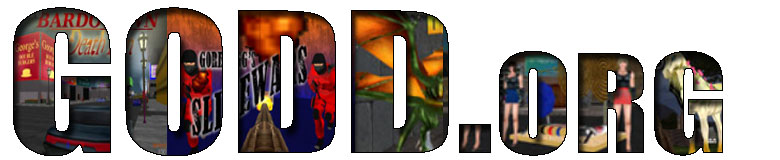Junior Jiffy World Maker Game Kit #1 Lessons
Two Windows
Demonstrating how to make sure you open a separate window for editor and game viewer.
Loading Level
Clicking into the level selector so that you get the popup list of levels.
Entities used in game kit #1
Overview of the entities which are to be used in Kit #1. And, shows the entities which you are asked to not use until later.
Brief Explanation for Kit 1 Entities
Brief look at how the bat, void, and teleport are used.
Installing 7-zip so that you can send exercise levels
After each exercise is complete you will need to send a compressed file with the levels. This tutorial shows how to install the open source compression utility 7-zip.
Sending in Exercise 1 from Junior Jiffy World Maker
After to complete your first 10 levels, you'll need to send them in so that we can post them to the web for review -- and playing. Even these beginning levels can be very fun to play.
Breaking Your Game & Fixing It -- The Extra Layer
It is easy to accidentally break your game by adding a layer -- when you didn't mean to.
This tutorial shows how to break a game in this way. It shows what this looks like. And, it shows how to specifially fix this.
How to Find and Fix Missing Collision Tiles
A few clues and tricks for locating missing collision tiles and fixing them in the JJWM Junior Jiffy World Maker
How to Clone the Game Folder
Cloning the game folder will allow you to save your completed game and then begin work on a new Junior Jiffy World Maker Game.
Using this method will create leave the levels in the noname folder so that you can start from the previous game.
If you wish to start from scratch you can rename the noname folder (without copying first) then just unzip your downloaded noname starter file.
Possible Help For Moving Entities
If you are having trouble moving entities in the Junior Jiffy World Maker, it is possible that you are either not clicking in the right place -- or perhaps you have not selected the entity layer.
This video will demonstrate a few ways to get around these problems.
Some tricks for working with tiles
In the Junior Jiffy World Maker one would normally press the spacebar to open the tile selection window. However, it is possible to grab existing tiles right off your level layers.
This video shows you a few tricks that will make this work.
Simple Teleport Fix
This tutorial will help if you've had a teleport deleted and you need to re-add one.