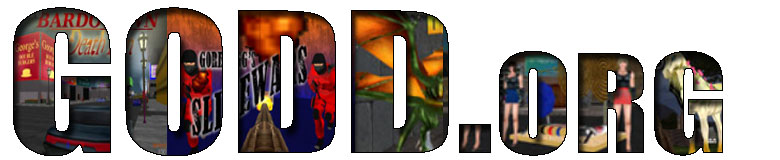Assignments
JJWM Game Kit #1
Assignment #1: Get your environment established
- Install XAMPP
- Test XAMPP
- Install noname
- eMail letting us know
Assignment #2: Do Lesson #1, #2, #3, #4
- Watch Video for Lesson #1 (Easy Learn how to make a video game Lesson 1)
- Watch Video for Lesson #2 (Easy Lesson 2 Working With Textures to Paint A Level)
- Watch Video for Lesson #3 (Easy Lesson 3 Working with a collision Layer)
- Watch Video for Lesson #4 (Easy Lesson 4 Finishing touches for the game level)
Assignment #3: Create 10 Levels
- Using Brick & Cement create 10 levels in the noname folder.
- Send us a zip file containing all 10 levels
Note: Do NOT use shadows in this assignment. That will come in the next assignment.
Click here for instructions for sending in assignment #1
Assignment #3b: Create another 10 Levels
- Following same basic instructions as Assignment #3 make another 10 levels. Be sure to save your previous levels. (Check out How to Clone the Game Folder for instructions that will help save your previous 10 levels.
- HOWEVER, this time test each level before moving on to the next level. That means actually running the game to test each level before designing the next. (Check out Design Workflow & Testing. It talks about this process and why it is important.
- Send us a zip file containing all 10 levels
Note: Do NOT use shadows in this assignment. That will come in the next assignment.
Click here for instructions for sending in assignment #1
Assignment #4: Check Out Other Student Games
Using the levels sent in from Assignment #3 or Assignment #3b, we have posted student games for you to view.
- Go check out the student games.
- Make comments in the discussion thread. Let folks know you took the time to see what they've done. I'm sure you'll want to get feedback on your game too. :)
Assignment #5: Add Shadow To Your 10 Levels
- Watch the Lession #5 Video
- Apply what you learn here to the levels you created in Assignment #3, add Brick & Cement create 10 levels in the noname folder.
- Send us a zip file containing all 10 levels -- with the shadow.
Note: Yes, YES, YES! use shadows in this assignment. You'll be amazed how it can transform the look of your levels. The playability will not change. But the look will jump up a notch.